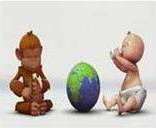computing and information technology progress, and regularly arise new products, many of which are extremely user friendly, extremely easy to install and use. Furthermore, products that already have at least five or ten years of being released to the market, are improved over and over again, adding functions, and simplifying use.
Since the Hispanic community unfortunately has some delay in the use of Internet and application of new products, about what is happening in the community angófona and even for what happens in the Francophone community, since we Digimundo concerned with developing several blogs in English aid to the use of widely used software products, which marks our experience as good or very good.
then the list of those products that we highlight here, with the respective addresses for blogs Digimundo support for users with little experience.
(1) Blogger: Building personal blogs.
http://aprendizaje-en-linea.blogspot.com/
(2) Ning: Development of personal web sites, cooperative networks and personal.
http://construyendo-mi-sitio-web.blogspot.com/
(3) Picasa: Photo Albums.
http://ayuda-picasa.blogspot.com/
(4) Google Sites: Construction and Design personal web site.
http://ayuda-sitios-google.blogspot.com/
(5) Skype: Universal Communication telephone chat-voice-sms-text-image in real time.
http://ayuda-skype.blogspot.com/
(6) SlideShare: Publication of digital presentations and textual electronic documents.
http://ayuda-slideshare.blogspot.com/
(7) Tripod / Lycos: Development of web sites.
http://construyendo-sitio-web.blogspot.com/
(8) Wikipedia Encyclopedia online digital co-edited by the users.
Http://ayuda-wikipedia.blogspot.com/
Below is a list of these same eight new products, but now indicating the electronic address for access to the products themselves or the address to access the home page or cover products.
(1) Blogger: Building personal blogs.
http://www.blogger.com/
(2) Ning: Development of personal web sites, cooperative networks and personal.
http://ning.com/
(3) Picasa: Photo Albums.
http://picasaweb.google.com/
(4) Google Sites: Construction and design of personal web sites.
http://sites.google.com/
(5) Skype: Universal Communication telephone chat-voice-sms-text-image in real time.
http://www.skype.com/
(6) SlideShare: Publication of digital presentations and textual electronic documents.
http://www.slideshare.net/
(7) Tripod / Lycos: Development of web sites.
http://usuarios.lycos.es/